
New Features
CheckIns.app is continually developing new and inclusive features
If you have an idea of how we can make CheckIns better, please let us know, we will add this to our schedule. Click Here to request new features.
Auto-Populate Patient Check-In from EMR
Save time in typing new patient information into the system by auto-select and auto-population based on first and last name of the check-in form. With EMR integration saving time adding patients.
Room Timeouts
Set room timeout values that provide visual alerts when timeout value has passed. Reset timeout as needed. Allows visual cue to keep patient flow moving.
Patient Notes and 2 way SMS
Provide Patient Notes that allow Physicians and Staff view additional information about patients condition. Helps to have everyone informed to ensure supportive patient care. 2 way SMS allows for communication with social distancing.
Physician Room View
Allows Physicians and Coordinators to review current patients in rooms in one room board. Full management with patient details view, notes check out and more.
Custom Notifications SMS
Allow patients to leave with custom notifications allowing them to return when their room is available.
Multiple Patients in a Room
Fully configurable number of possible patients in rooms allowing family members to be tracked through the check-in and room process separately.
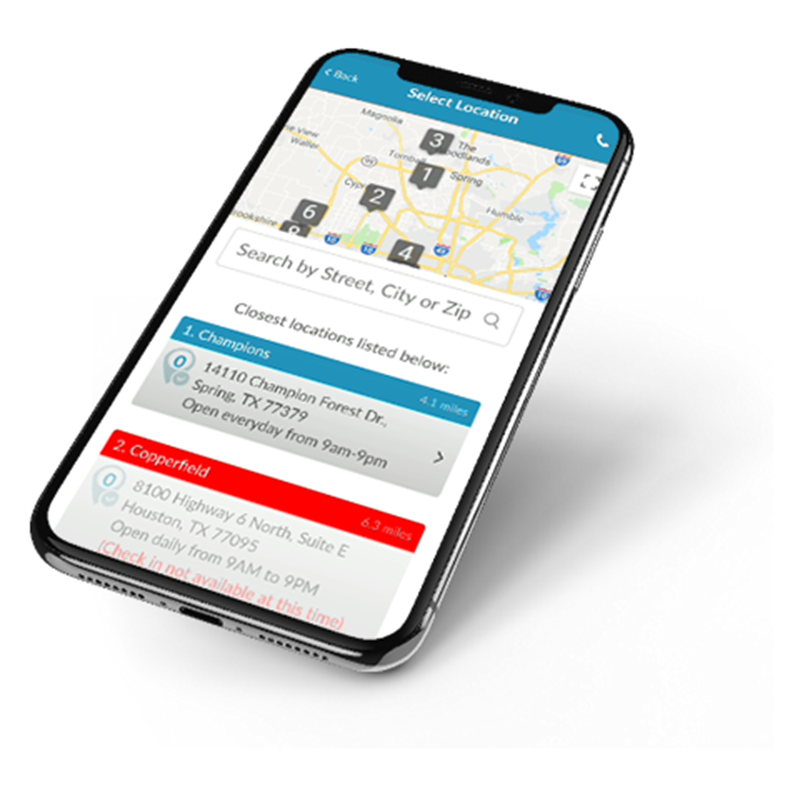
Mobile App Features
Apple and Android CheckIns App for your company
Custom branded mobile app for your center allows for full customization to increase efficiency for your business.
Custom Branded App
Your personalized and branded app! Your colors, logo and customizations all managed through the CheckIns.app management system. Both Apple and Android app stores are supported.
Geo Location to Centers
Allows patients to see the nearest center location from their smartphone or mobile device. Mobile app gives current line queue and provides directions and phone number of the center. All center in the area are listed allowing the patient to choose based on location or line length.
Pre Check-In Demographics
Check-In process allows patients to save their demographic information for multiple family members so that they can check-in quickly. This saves time allowing the center to pre-check in the patient before they arrive.
SMS and Email Notices
The app will track the current patient queue and let your patients know when it is time for them to come into the center. The queue length is adjustable to gauge patient flow during the day.
View Current Place in Line
Patients can use the app to see their current place in line at any time. As the line moves, their place in line moves up. They are notified when the center is ready for them to come in.
Remove Me Feature
In some cases, the patient may have other obligations and cannot make it to the center. This option allows the patient to remove themselves from the queue in order for the center to serve other patients.
RX Savings Search
CheckIns.app has integrated with SingleCare.com to provide prescription savings to users of the app. Patients can utilize this savings at any pharmacy or can search savings and prescription discounts.
Call Center Nurse
The mobile app is integrated with the users smartphone allowing them to call the center nurse at any time from the app.
Insurance Card Catalog
Patients can catalog all of their insurance cards in the app by taking photos of the front and back of their cards, then can send to the center using Email.

Drag and Drop Room Management
Managing patients from check-in to their rooms has never been easier. Simply Drag and Drop the patient into an available room, then check them out when completed.
Drag and Drop Patient to Room
Checked-In patients can be moved into a room with the easy to use Drag and Drop feature. This will automatically start a visual room timer in the interface. Patients can be dragged out of a room and into the list again or to another room.
On Site Patient Check-In
On site check-ins allow the front desk attendant to check in a new walk in user. The system will keep track of the users place in line and the attendant can move the patient into a room if other checked in patients have not arrived.
Intelligent Patient Flow Queueing
The system supports intelligent queueing using the "Ready Queue" for patients that are at the location for room placement and a "Not Ready" for patients that have not arrived. This can be adjusted based on patient flow at any time.
SMS / Email / Voice Notifications when Ready
As the Ready Queue shortens, a patient that moves from the Not Ready queue to the Ready queue will receive a notification. Each city of Urgent Care locations will receive a local phone number of which SMS Text notifications can be sent.
Urgent and Hold Patients
Urgent patients are positioned at the top of the list and designated with an urgent tag. Patients can be placed on hold, which takes them out of the queue. Both are allowed to be placed into a room without being in a queue.
Kiosk Self Check-In
Patients can self check-in using an iPad or Computer which provides them the ability to input demographic information themselves. Custom branding fully supported.

Flexible Management and Analytics
The CheckIns.app management system allows for easy modifications and updates such as adding a location or room, changing the SMS Text message, updating the Ready Queue and many more configuration options. Analytics provides visibility into the patient flow process such as average time in a room and a map showing where patients checked in from and more.
Patient Flow Analytics
Analytics will show Daily and Past analytics per selected locations. Total Check-Ins, Mobile Check-Ins, Walk-Ins, Urgent Check-Ins, Average Time in Room, Average Time Ready Queue, Minutes from Mobile Check-In to Location, Average Wait Time Per Day, Google Map of all Check-Ins and a Listing of Check-Ins per location.
Export Patient Check-In Info
View current and past Check-Ins and export to Excel / CSV format for further diagnosis. Search and Sort by Patients First and Last Names, Demographic Information, Date and time in rooms, Check-In location and more.
Manage Locations and Rooms
Manage location open and close times, the Ready Queue, Stop Check-Ins, Location address information, SMS Text, Email and Voice notifications, Add or manage rooms and Geo Location information.
Company and Branding Information
Manage all company information such as Address, Phone and Email, Branding for Mobile App, Website and On Site Check-Ins, Logo, Photo, Primary and Secondary Colors, Social Media and More
RX Discount Search
CheckIns.app offers an RX Discount Search for all patients to show the nearest discount on their Prescriptions. Integration with the mobile app is automatic.
Manage Users and Set Locations
Easy and flexible User management. Set as Company or Location user with access to one or more locations for Room Management and/or management of the system.
